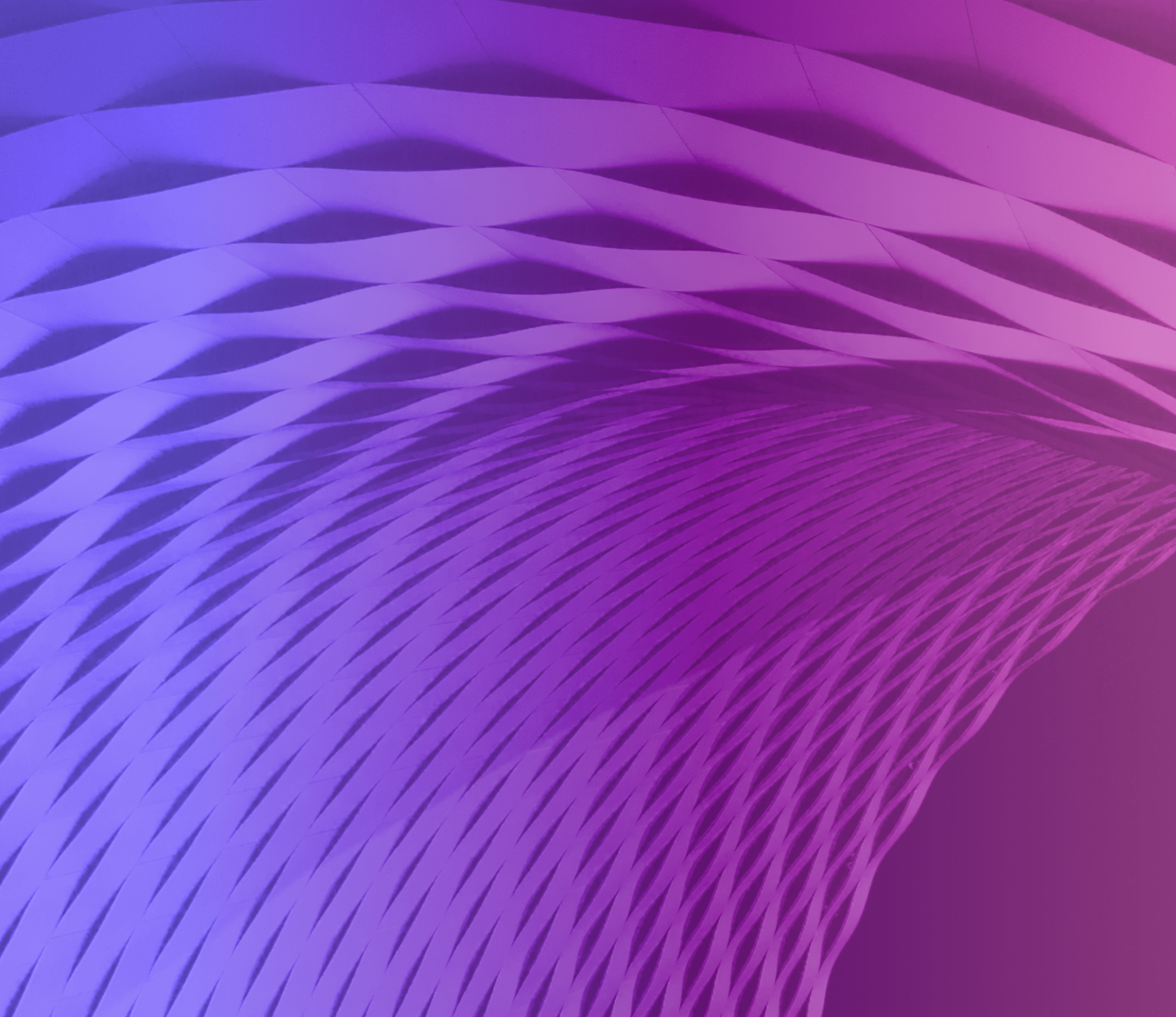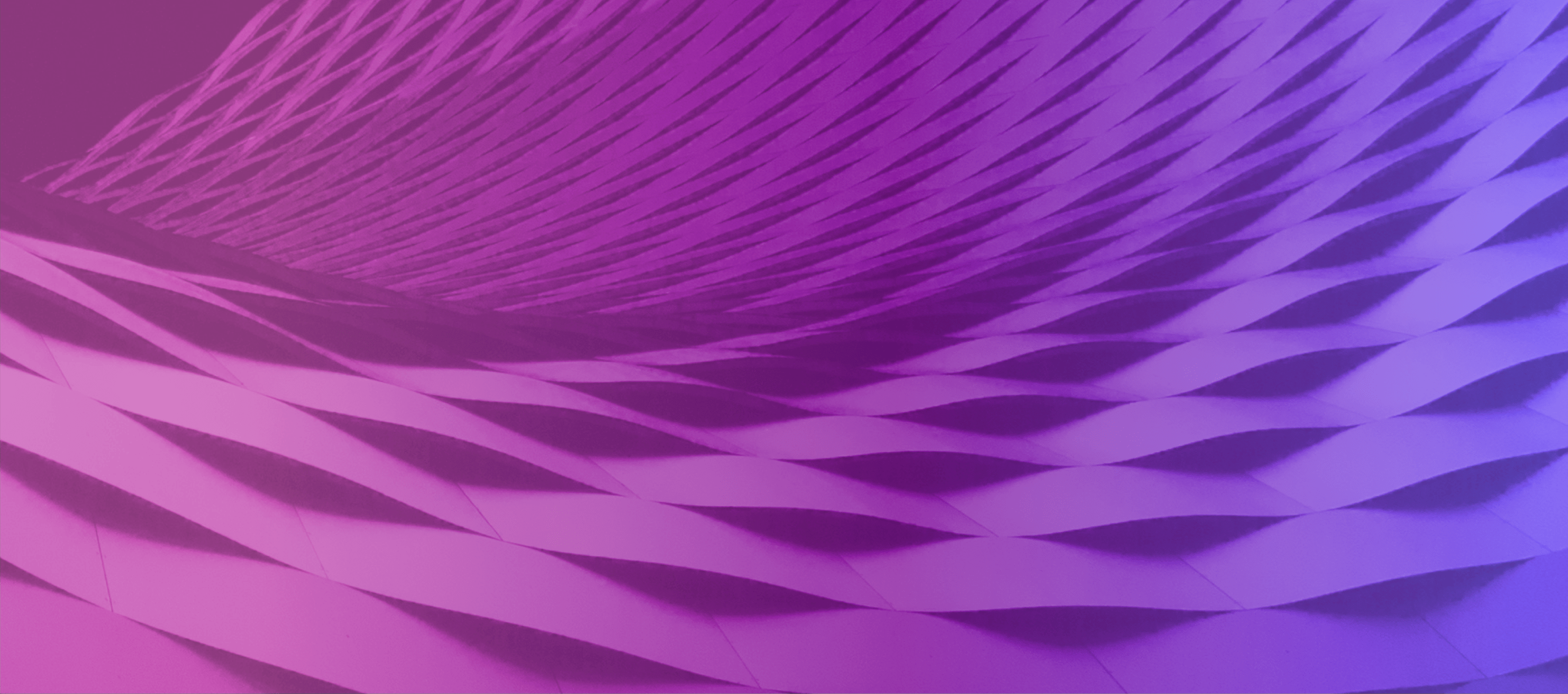DM525 FJC CUT 4
Audio: Music track
Vision: How to apply for a Fair Jobs Code Pre-Assessment Certificate.
Narrator: This video will take you through the steps to apply for a Fair Jobs Code Pre-Assessment Certificate.
Vision: Views of people in various work locations. View of clock-face and hands moving.
Narrator: It will only take a few minutes to watch, so you can get back to the important job of running your business.
Vision: View of people in various workplace locations.
Narrator: A Fair Jobs Code Pre-Assessment Certificate is free and completing the online application form usually takes around 20 minutes.
Vision: View of people in various work locations.
Narrator: If you have an adverse ruling or enforceable undertaking to declare it will take longer.
Vision: View of the Fair Jobs Code literature.
Narrator: We recommend you read the Fair Jobs Code Guidelines for useful information to help you with the application.
Vision: Before you start, make sure you have the information you’ll need on hand.
Narrator: Before you start, make sure you have the information you’ll need on hand.
Vision: Australian Business Number.
Narrator: Your ABN, Australian Business Number.
Vision: Details of your business structure.
Narrator: Details of your business structure.
Vision: Including the director identification number of all directors in the business.
Narrator: Including the director identification number of all directors in the business.
Vision: Evidence of your business incorporation.
Narrator: Evidence of your business incorporation.
Vision: Details from your incorporation registration.
Narrator: Details from the relevant incorporation register, such as the Australian Business Register.
Vision: Your WorkSafe registration details.
Narrator: Your WorkSafe or equivalent registration details.
Vision: Number of full-time equivalent workers in your business.
Narrator: The number of full-time equivalent workers in your business.
Vision: The total value of all contracts held with the Victorian Government at the time of your application.
Narrator: And, the total value of all contracts held with the Victorian Government at the time of your application.
Vision: View of a person in a workplace location. www.buyingfor.vic.gov.au/apply-fair-jobs-code-pre-assessment-certificate.
Narrator: Now you’re ready to get started.
Vision: View of application page for Fair Jobs Code Pre-Assessment Certificate.
Narrator: Go to the application page on the Buying for Victoria website and click apply.
Vision: View of Fair Jobs Code Pre-Assessment Certificate Portal Log in.
Narrator: Click not a member to start a new account. Type in your name and email and click sign up.
Vision: Now check your email.
Narrator: You’ll receive a welcome email providing your user name and a link to create your password. Create a username and password to login. Click Log In.
Vision: My applications page.
Narrator: Click New Application.
Vision: Important Information.
Narrator: Read the important information before clicking Acknowledge and Start Application.
Vision: New application form.
Narrator: In step one you provide information about your organisation including your details. Capacity of Applicant must demonstrate that you are an authorised representative of your business. The applicant will be the only person the Fair Jobs Code Unit can communicate with about the application. Click Save and Continue.
Vision: Business Details page.
Narrator: In step two you provide your business details, including the main industry category and sub-category your business operates in.
Vision: Governance section.
Narrator: You can upload relevant documents such as evidence of incorporation under the Governance section on this page. When all answers are completed click Save and Continue.
Vision: Employer History.
Narrator: Step three is where you provide information about your history as an employer. Click No if your business has not been the subject of an adverse ruling or an enforceable undertaking during the past three years. Or, click Yes if it has.
Vision: Add an Adverse Ruling or Enforceable Undertaking page.
Narrator: If you select Yes you’ll need to answer questions in all the fields that apply and record the rectification measures your business has taken. You may need to provide details of any provisional improvement notices issued to the business. Use the Upload Files button to attach any relevant documents. Click Save and Continue after completing these details. Click Confirm that you have provided details of all the adverse rulings or enforceable undertakings received in the past three years. Click Save and Continue at the end of the Employer History page.
Vision: Summary page.
Narrator: Step four is a summary of all the information you have provided so you can check your responses. If you need to change any details you can use the Edit button for each section. Check the box to confirm you have reviewed the information and click Save and Continue.
Vision: Declaration page.
Narrator: In this step you can read the terms of the application. Click I agree to the terms specified on this page, then click Submit.
Vision: Acknowledgement of Submission.
Narrator: Read the Acknowledgement of submission and click the Done button.
Vision: My applications page. Fair Jobs Code confirmation email sample.
Narrator: Your application is now submitted for assessment and you’ll receive a confirmation of receipt at the email address you provided. We seek to notify the supplier or business of the outcome within 30 business days of receiving the application.
Vision: Pre-Assessment Certificate page.
Narrator: You may be asked to provide further information, and if so assessment of your application will pause until it is provided. If you provide insufficient information the Fair Jobs Code Unit may not be able to complete the assessment of your application or to issue a Pre-Assessment Certificate.
Vision: For further information, contact the Fair Jobs Code Unit at: fairjobscode@ecodev.vic.gov.au.
Narrator: Thank you for your time and please contact the Fair Jobs Code Unit if you need more information.
Text: Victoria State Government / Jobs, Skills, Industry and Regions. Authorised by Victorian Government, 1 Treasury Place, Melbourne.
Updated