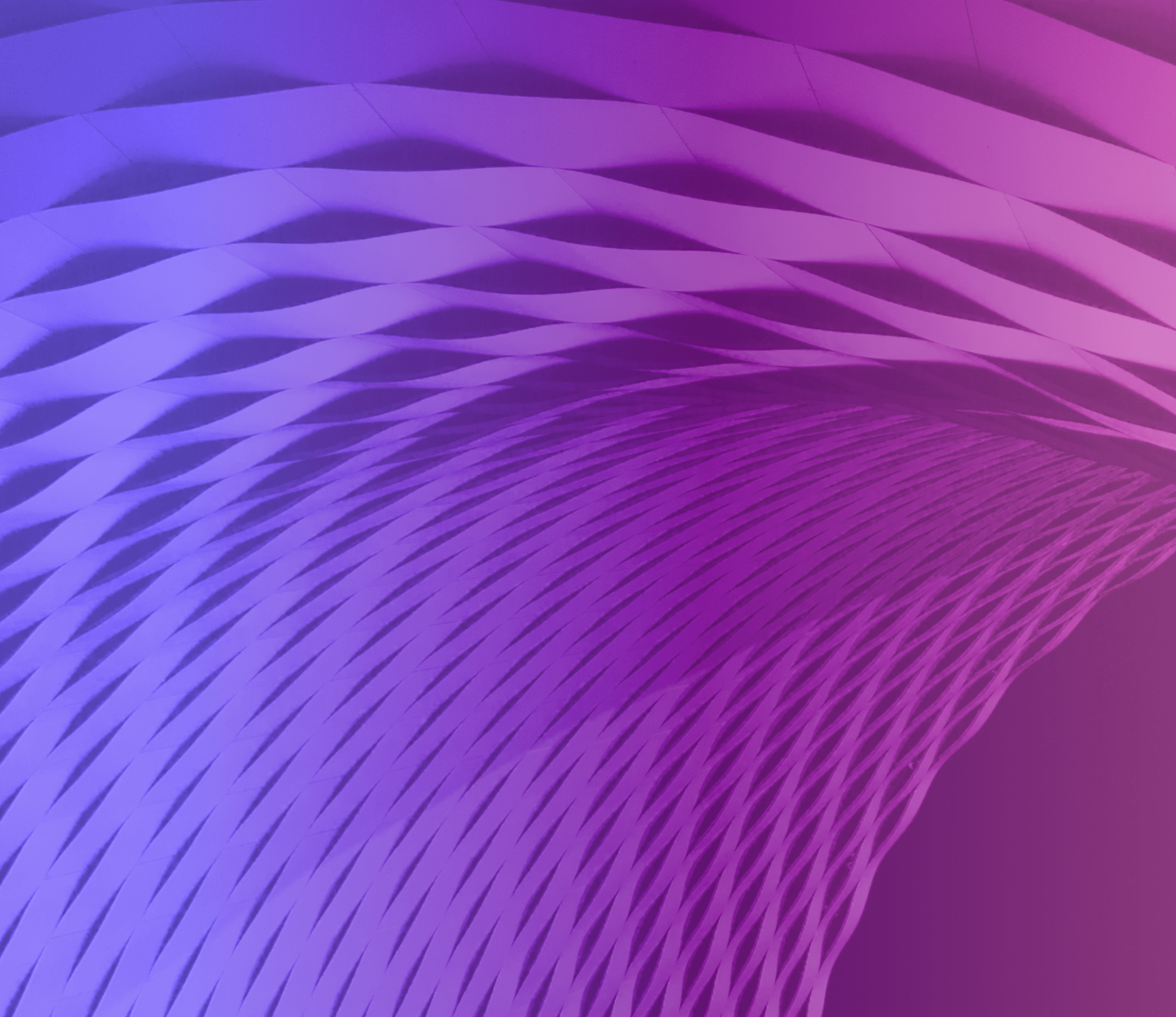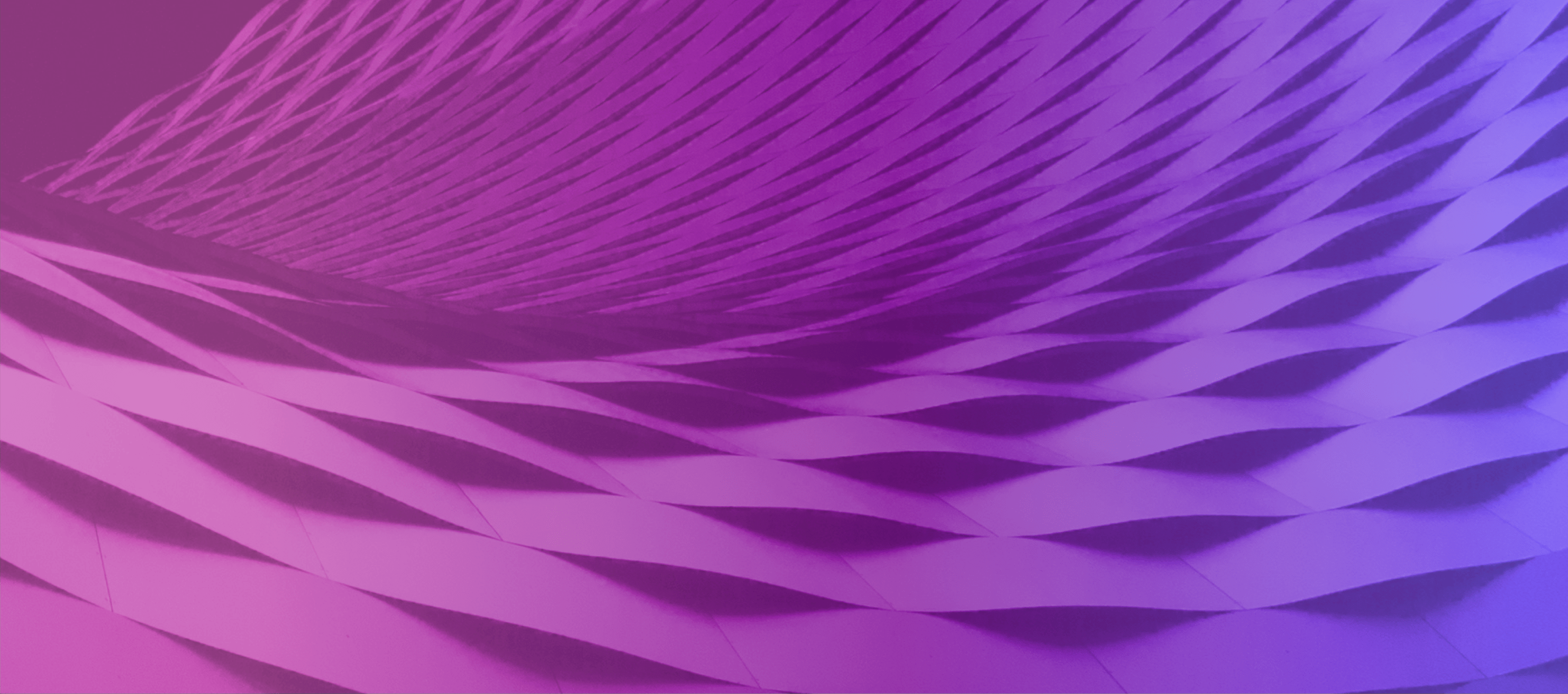Contract details
Lead agency: Department of Government Services through the Federal Government Digital Transformation Agency (DTA)
Conditions of use: Non-mandatory
Contract reference number: DGS-ICT-08-2025
Arrangement type: Sole supplier
Start date: 1 April 2025 (Victorian Departments and Agencies 1 August 2025)
End date: 31 March 2028
Key benefits
The key benefits of this contract are:
- improved pricing through increased discounts
- improved terms and conditions
- simplified contracting model
- increased support services
What's covered
This contract provides:
- cloud services
- professional services
- enterprise support
- training and certification
Using this contract
All Victorian Government departments and agencies are eligible to use this contract including:
- Budget Sector Agency
- Government Owned Entity
- Council
Supplier details
Name: Amazon Web Services Australia Pty Ltd
ABN: 63 605 345 891
Address: 555 Collins St, Melbourne VIC 3000
Website: https://aws.amazon.com/
Contact name: Simon Dugina
Title: Head of State Government VIC
Phone: 0478 304 329
Email: dugina@amazon.com or spcvictoria@amazon.com
How buyers join this contract
The process to access this contract has changed.
Buyers will need to register for a Digital Marketplace user account and then subscribe to the Amazon Web Services contract.
Digital Marketplace
A platform where government can buy goods and services from businesses.
How buyers use this contract
Amazon Web Services Marketplace
Buyers who have an Amazon Web Services account can purchase products and services from other IT providers (such as Oracle and Salesforce) through the Amazon Web Services Marketplace using the following process:
Step 1: Complete a Request for Information/Proposal with the original IT provider using the State Purchase Contract.
Step 2: Order and pay through the Amazon Web Services marketplace.
Queries regarding the Amazon Web Services Marketplace can be directed to the Amazon Web Services account representative.
Department and agency contact details
For help using the Digital Marketplace, contact the Customer Support team at support@buyingfor.vic.gov.au or 1800 840 966.
For assistance using BuyICT, the Confidentiality Agreement or DTA Participation Agreement and associated documents please contact ictprocurement@dta.gov.au.
For general contract enquiries please contact:
- Amazon Web Services Contract Manager
- DGS Category Manager, Michael Kony michael.kony@dgs.vic.gov.au
- DGS Contract Manager, Komal Malhotra komal.malhotra@dgs.vic.gov.au
Updated