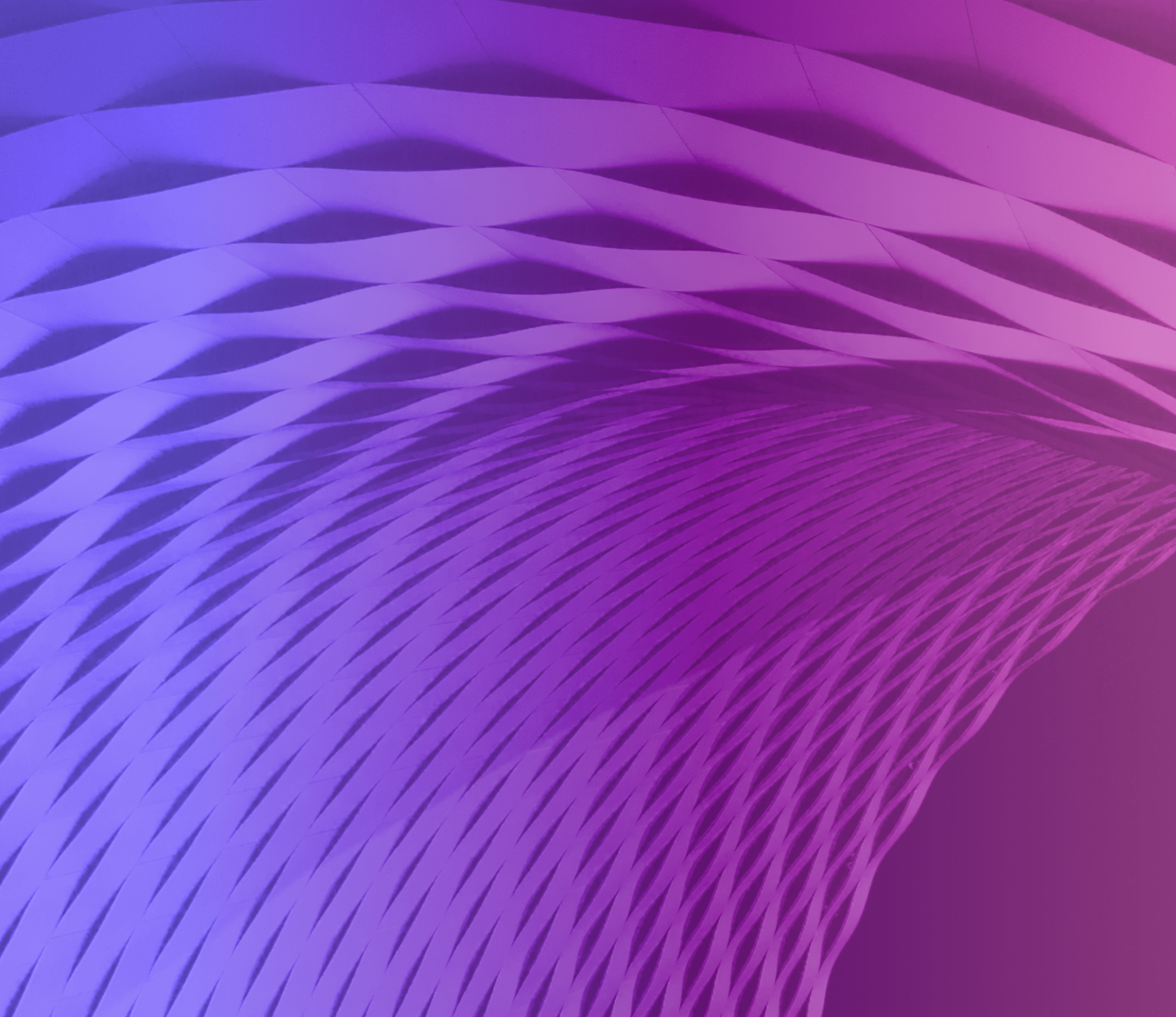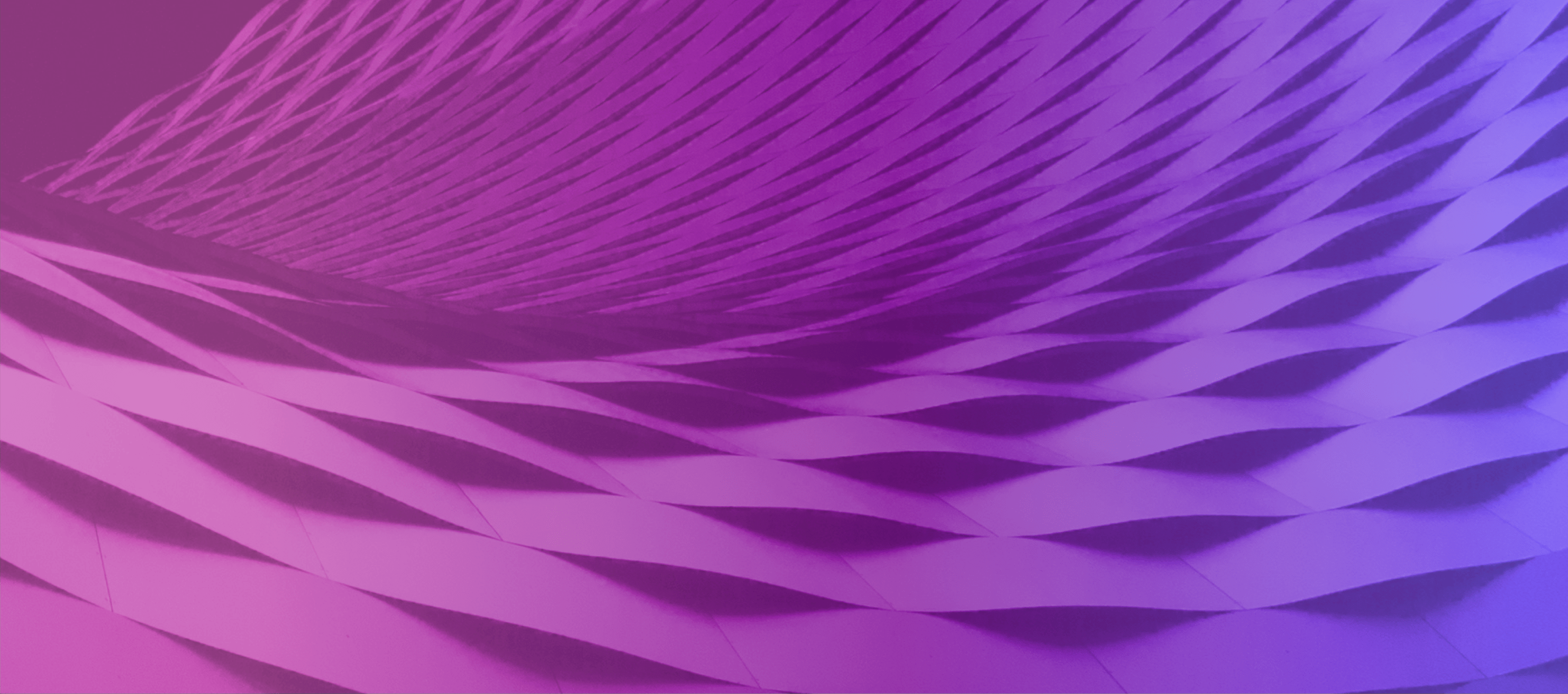Accessing the Marketing services register
Buyers should access the register through Digital Marketplace.
Suppliers must create a Supplier Hub account and apply for the Marketing services register. Supplier information has not been migrated from VendorPanel.
New administrative guidelines
The following administrative guidelines apply from 1 July 2019:
- Administrative Guidelines on engaging Labour Hire in the VPS
- Administrative Guidelines on engaging Professional Services in the VPS
These guidelines contain updated decision-making and approval requirements for labour hire and professional services use.
How buyers join this register
Buyers will need to register for a Digital Marketplace user account, then request access to the Marketing services register.
All government entities (mandated agencies, government-owned entities, local government councils and government-supported organisations) can request access to the register.
Digital Marketplace
A platform where government can buy goods and services from businesses.
All Marketing services register procurement activity must be conducted through the Digital Marketplace.
By registering and requesting access to the register on the Digital Marketplace, you have agreed to the Buyer terms of use for the Marketing services register.
List of suppliers
Access the list of Marketing services suppliers by logging into Digital Marketplace and navigating to Supplier Hub. Please apply the Marketing services register filter to identify the current list of approved suppliers.
How buyers use this register
Marketing services register agreement
The Marketing services register purchase order refers to the following agreement. This agreement sets out the relationship between the buyer and service provider.
Updated