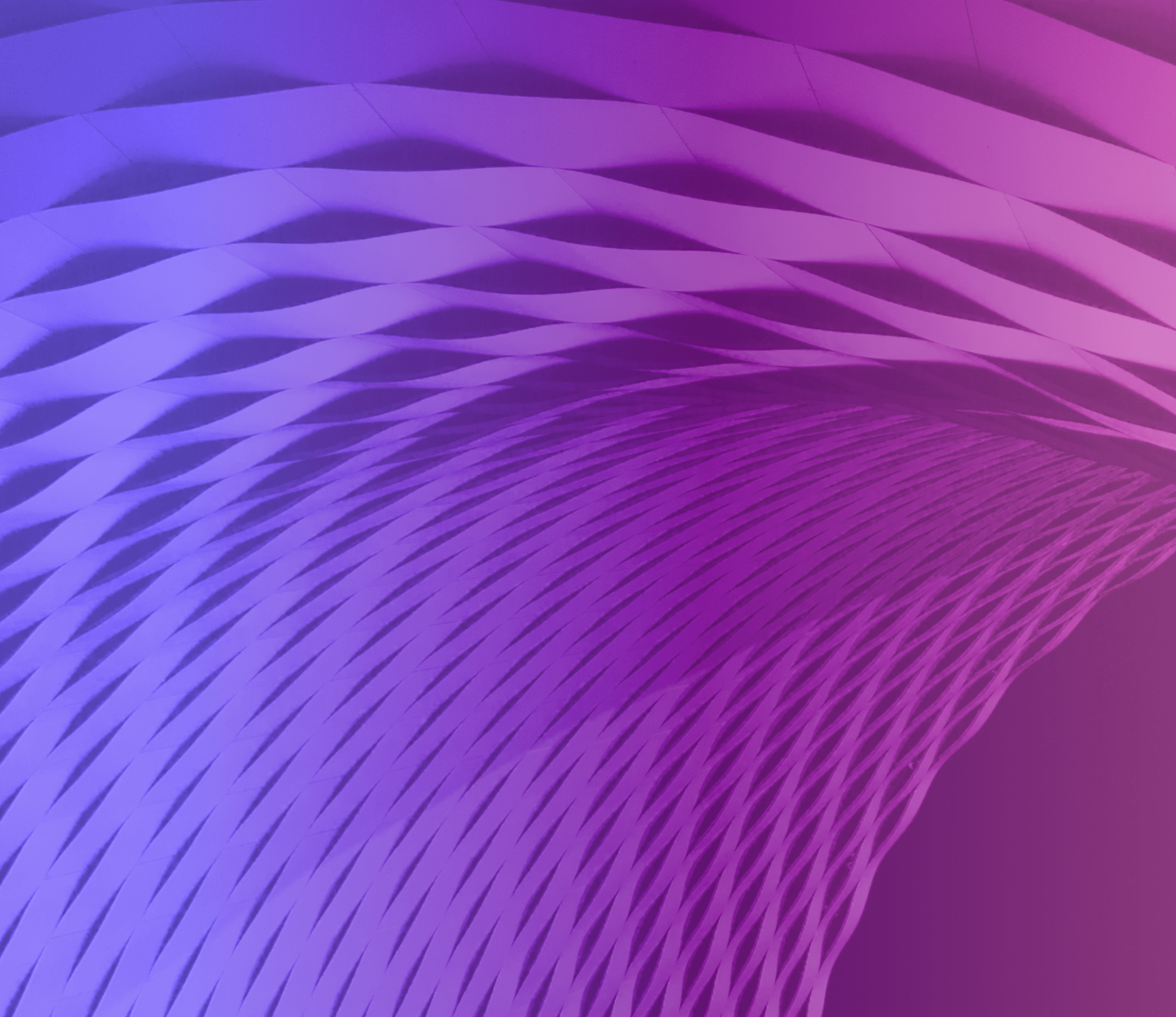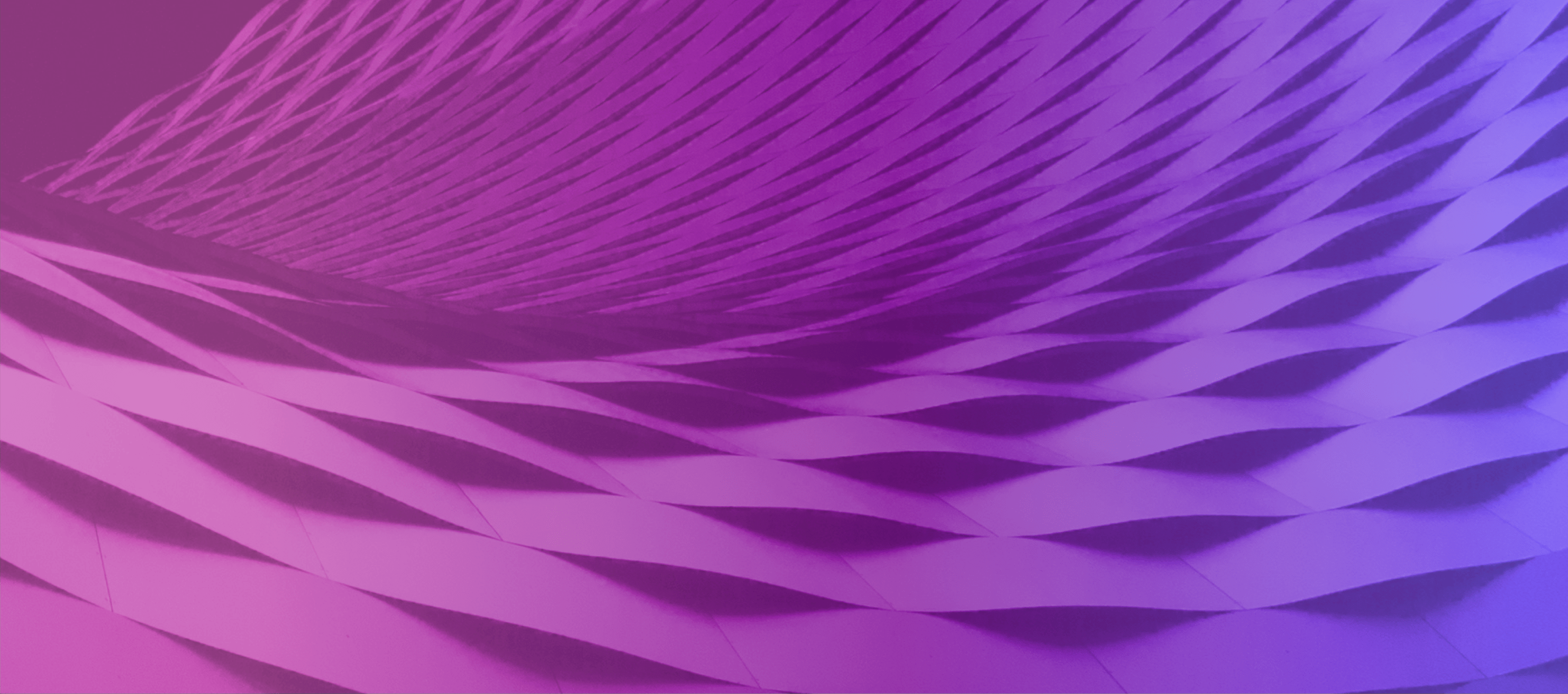Contract details
This contract offers telephone and telecommunications services. These services include:
- managed service office telephony – traditional and internet protocol
- voicemail
- call attendants
- help desk
- call charge validation.
Lead agency: Department of Government Services
Conditions of use: Non-mandatory
Contract reference number:
Arrangement type: Sole supplier
Contract starts: 1 July 2019
Contract ends: Evergreen (in an evergreen contract, the parties agree that the contract rolls over automatically until one party gives notice to terminate the contract).
What’s covered
This contract covers the following areas of telephony services including:
- deployment and management of telephone systems and switchboard (PABX)
- Victorian Government switchboard
- call centre equipment
- telephone numbering range management
- voice over Internet Protocol (VoIP) equipment.
Using this contract
All Victorian Government departments and agencies are eligible to use this contract.
Find out who can use state purchase contracts.
This contract provides:
- options to lease or buy office telephony equipment
- monthly billing and reporting services
- dedicated helpdesk facilities.
Supplier details
NEC Australia Pty Ltd
ABN: 86 001 217 527
Address: Level 11, 717 Bourke Street, Docklands VIC 3008
Website: www.nec.com.au
Contact name: Wilma Weaver
Role: Senior Manager, Customer Success – Vic/Tas Region
Mobile: 0448 697 781
Email: wilma.weaver@nec.com.au
How to buy
Buyers need to request access to the confidential information system to join this contract.
Access confidential information
Buyers follow this process to access confidential information.
How buyers use this contract.
For new buyers
Step 1: Identify scope of business requirements. Clarify questions with the supplier directly.
Step 2: Discuss final business requirements with the supplier.
Step 3: Supplier will develop a scope of work for the requirements. The scope of works will contain a price for existing services listed in the VOTS price book.
Step 4: Check the details and submit the scope of works for agency approval.
Step 5: Logon to the confidential information system to access the new customer contract under VOTS.
Step 6: Raise a purchase order for the agreed scope of works.
Step 7: Send the purchase order to supplier.
Step 8: The supplier will start work after the purchase order is received.
Step 9: The supplier will email a copy of the monthly service charges invoice every month.
Step 10: Check invoice details
Step 11: Logon to VOTS online portal to check invoice details.
Step 12: Follow agency specific process to approve and pay the invoice.
For existing buyers
Step 1: Identify additional scope of business requirements. Clarify questions with the supplier directly.
Step 2: Supplier will develop a scope of works for the requirements. The scope of works will contain a price for existing services listed in the VOTS price book.
Step 3: Supplier will check the details and submit the scope of works for buyer approval.
Step 4: Buyer approves the scope of works.
Step 5: Buyer to raise a purchase order for the approved scope of works.
Step 6: Send the purchase order to the supplier.
Step 7: The supplier will start work after purchase order is received.
Step 8: The supplier will email a copy of the monthly service charges invoice every month.
Step 9: Check invoice details.
Step 10: Follow agency specific process to approve and pay the invoice.
Updated